1. What is DMCA?
The DMCA (Digital Millennium Copyright Act) is an online copyright protection law enacted by the United States to safeguard the rights of content creators and authors on the internet. By registering for DMCA, you can protect your content from unauthorized copying, usage, or copyright infringement without permission.
With DMCA, if you discover another website has copied your content, you can submit a notice requesting the removal of the infringing content. This helps protect intellectual property and prevents copyright violations on the internet.
2. Why Should You Register for DMCA?
Registering for DMCA offers many benefits, especially for website owners and online content creators:
- Protect your content: DMCA helps you protect intellectual property like articles, images, and videos from being illegally copied.
- Increase website credibility: Websites protected by DMCA are often regarded as more secure and credible in terms of content ownership.
- Prevent copyright infringement: If content is copied without permission, you can submit a takedown notice to Google or service providers to address the violation.
- Optimize SEO: Protecting original content reduces the risk of being penalized by Google for copyright violations, improving your website's SEO rankings.
3. Guide to Registering for DMCA
Step 1: Visit the DMCA Website
- Go to the DMCA homepage at: https://www.dmca.com
- Here, you can choose a free service plan or paid service plan based on your copyright protection needs.
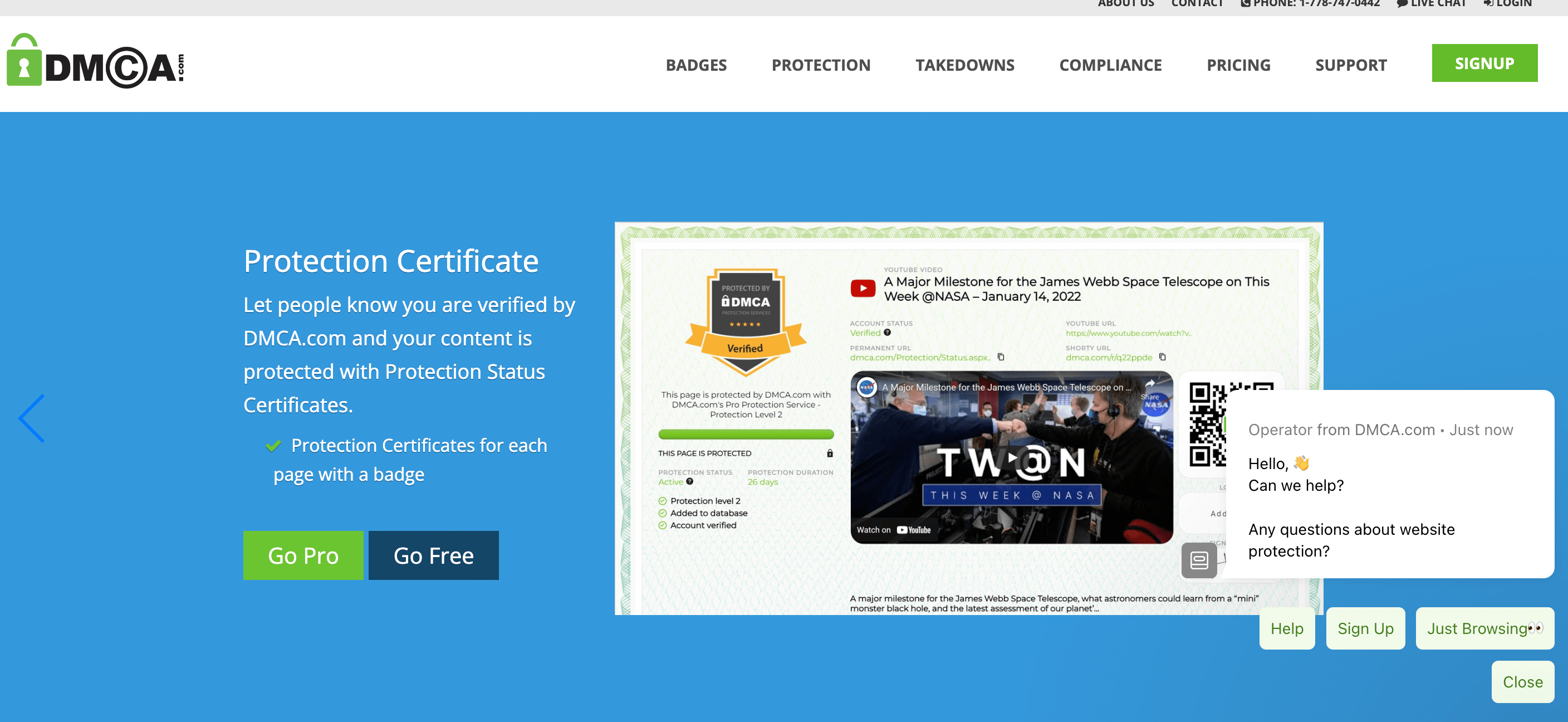
Step 2: Create a DMCA Account
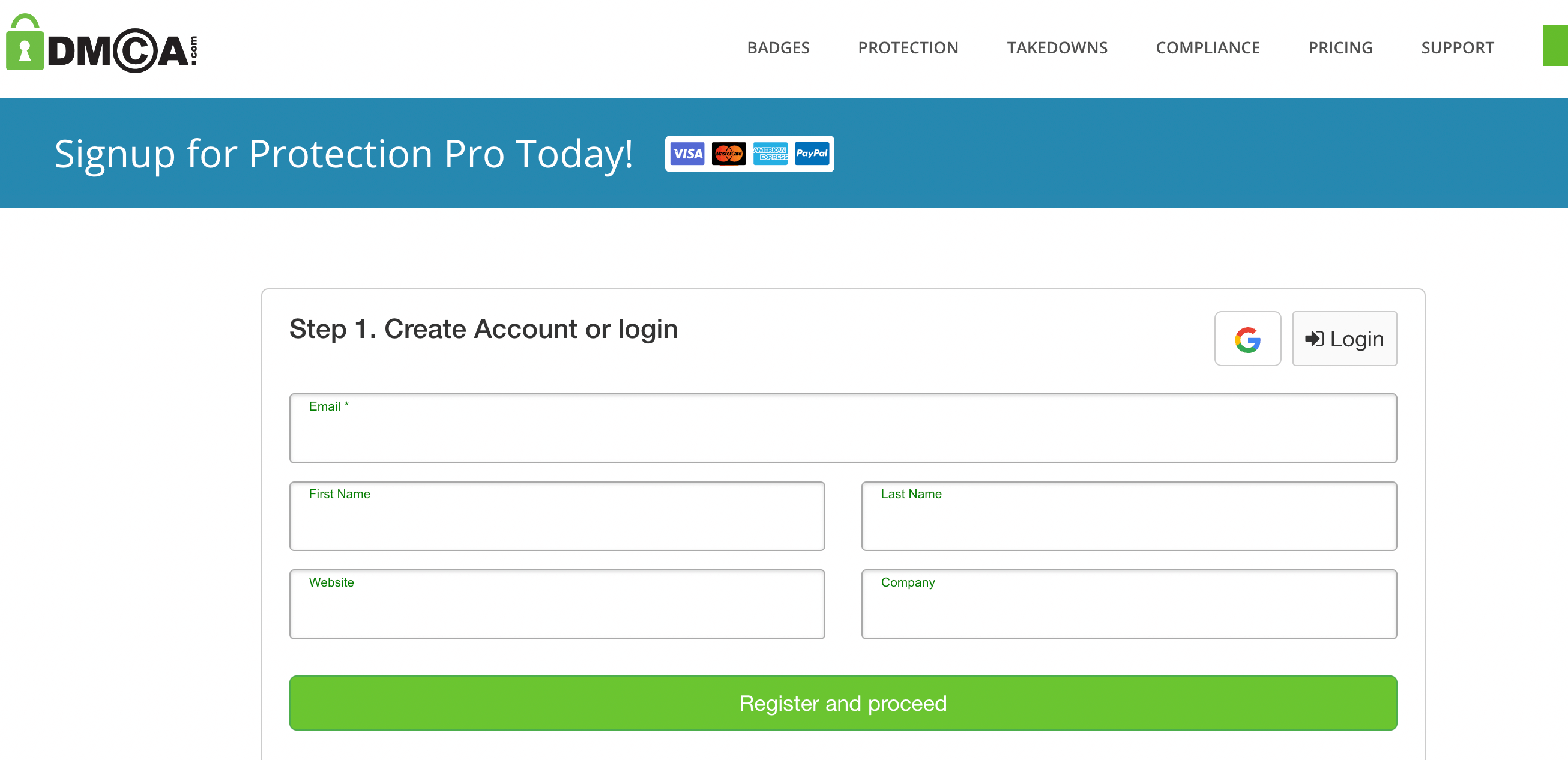
- Click the Sign Up button and fill in the necessary information like your name, email address, and password to create an account.
- After completing registration, you'll receive a confirmation email from DMCA to activate your account.
Step 3: Register Your Website
- After creating an account, you need to add your website or blog to the DMCA system.
- In your account dashboard, select Add Website and enter the URL of the website you wish to protect.
- DMCA will provide you with an HTML code to embed on your website. This step verifies your website ownership.
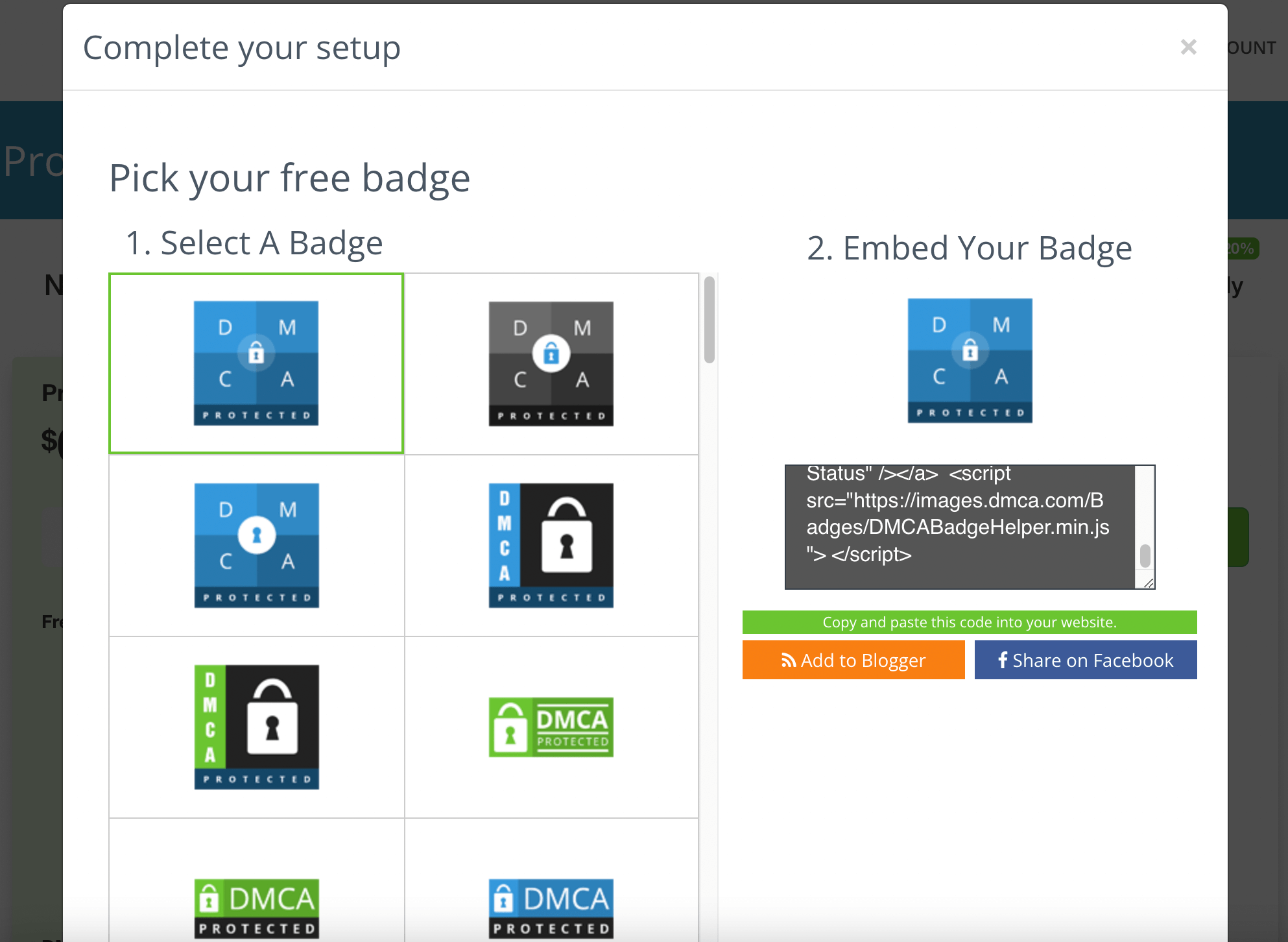
Step 4: Add the DMCA Protection Badge to Your Website
- Once verification is complete, DMCA will provide you with a protection badge that you can display on your website. This badge informs users that your content is protected by DMCA.
Step 5: Use Takedown Services for Infringing Content (if needed)
- If you discover that your website's content has been illegally copied, you can file a takedown request to DMCA or Google to handle the violation.
4. Important Notes When Registering and Using DMCA
- Choose the right plan: DMCA offers both free and paid plans. The paid plan typically provides advanced features like automated copyright infringement scans.
- Integrate the protection code correctly: After receiving the HTML code from DMCA, you must add it correctly to your website to complete the protection process.
- Monitor regularly: While DMCA protects your content, you should still monitor regularly to detect violations and file takedown requests in a timely manner.


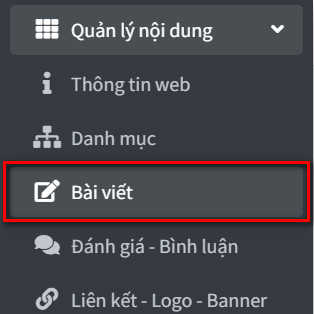
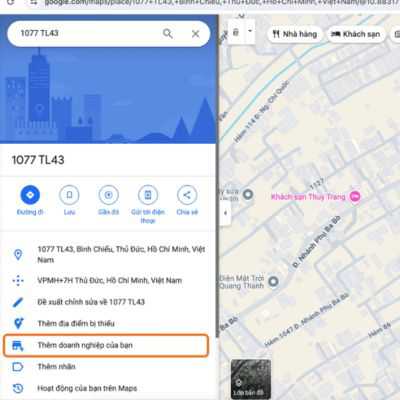

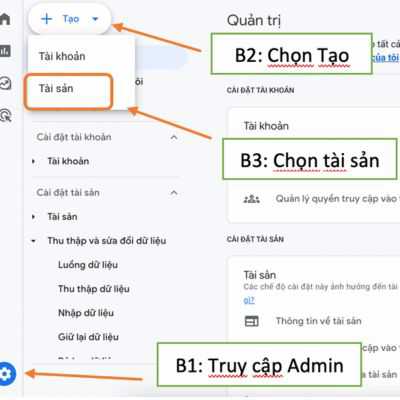




bài viết khá cần thiết cho người muốn đăng kí DMCA
bài viết khá hay
DMCA thực sự cần thiết cho nhà sáng tạo nội dung, bài viết hay
Nội dung cung cấp thông tin cần thiết về DMCA
Bài viết hướng dẫn chi tiết