1. What is Google Search Console?
Google Search Console is a free tool provided by Google that allows website owners to monitor and optimize their site’s performance on Google Search. With this tool, you can view important data such as traffic, keywords users searched for, and track the indexing status of your pages.
Additionally, Google Search Console provides error reports, helping you address issues related to SEO, improving your website’s ranking in search results.
2. Why Should You Use Google Search Console?
Using Google Search Console offers several benefits for your website, including:
- Track website performance: Learn about traffic, effective keywords, and your website’s ranking on Google.
- Identify and fix errors: The tool helps you spot errors like broken links, indexing issues, or duplicate content.
- Mobile-friendliness check: Ensure your site is mobile-friendly and easy to navigate.
- Improve SEO: With detailed reports, you can optimize your content to achieve better SEO results.
3. Guide to Register and Set Up Google Search Console
Step 1: Access Google Search Console
Visit the official site and enter your website's URL in the "URL Prefix" field.
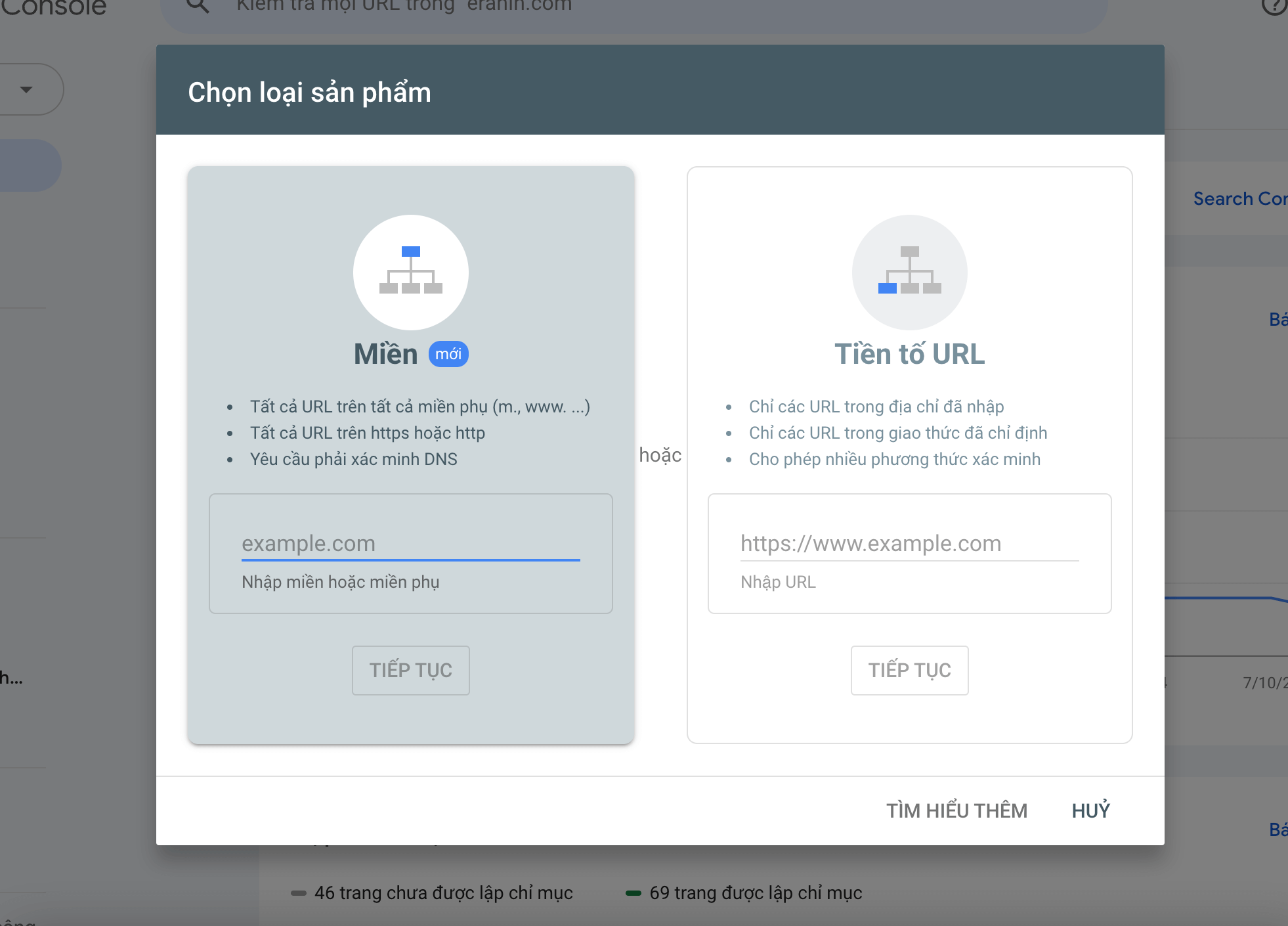
Step 2: On the Verify Ownership screen, under "Other verification methods," select HTML Tag. Click Copy to copy the meta tag code.
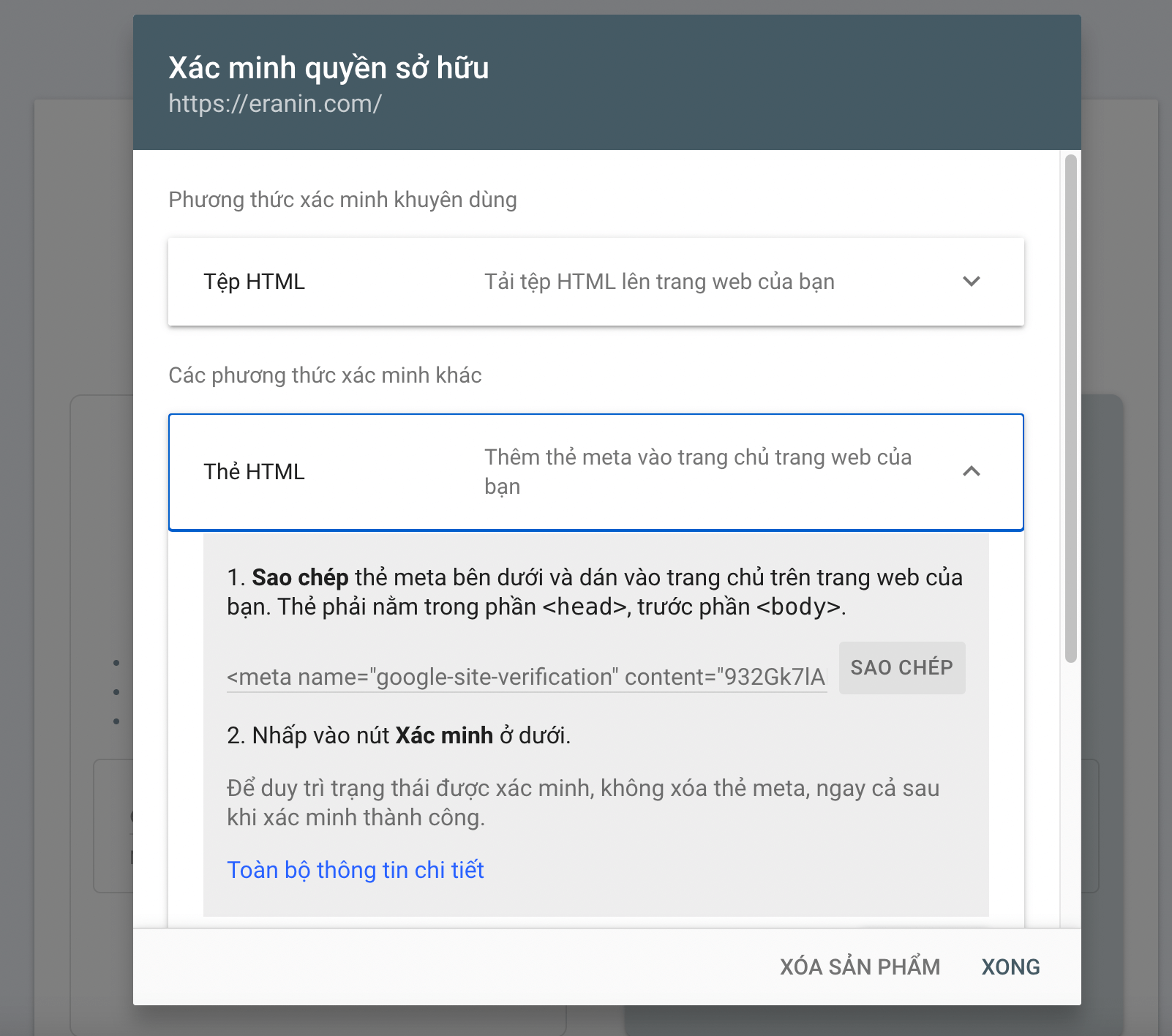
Step 3: Add your website property
Click on the Add Property button.
Enter the URL of the website you want to track.
You can add your website using two methods:
- Domain: Use this for the entire domain.
- URL Prefix: Track a specific URL.
Step 4: Verify website ownership
Google requires you to verify that you own the website. Common verification methods include:
- Uploading an HTML file to your server.
- Adding an HTML tag to your website's homepage.
- Connecting through your Google Analytics account (if already set up).
- Once verification is successful, you will have full access to all Google Search Console features.
4. How to Use Google Search Console Effectively
Check website performance
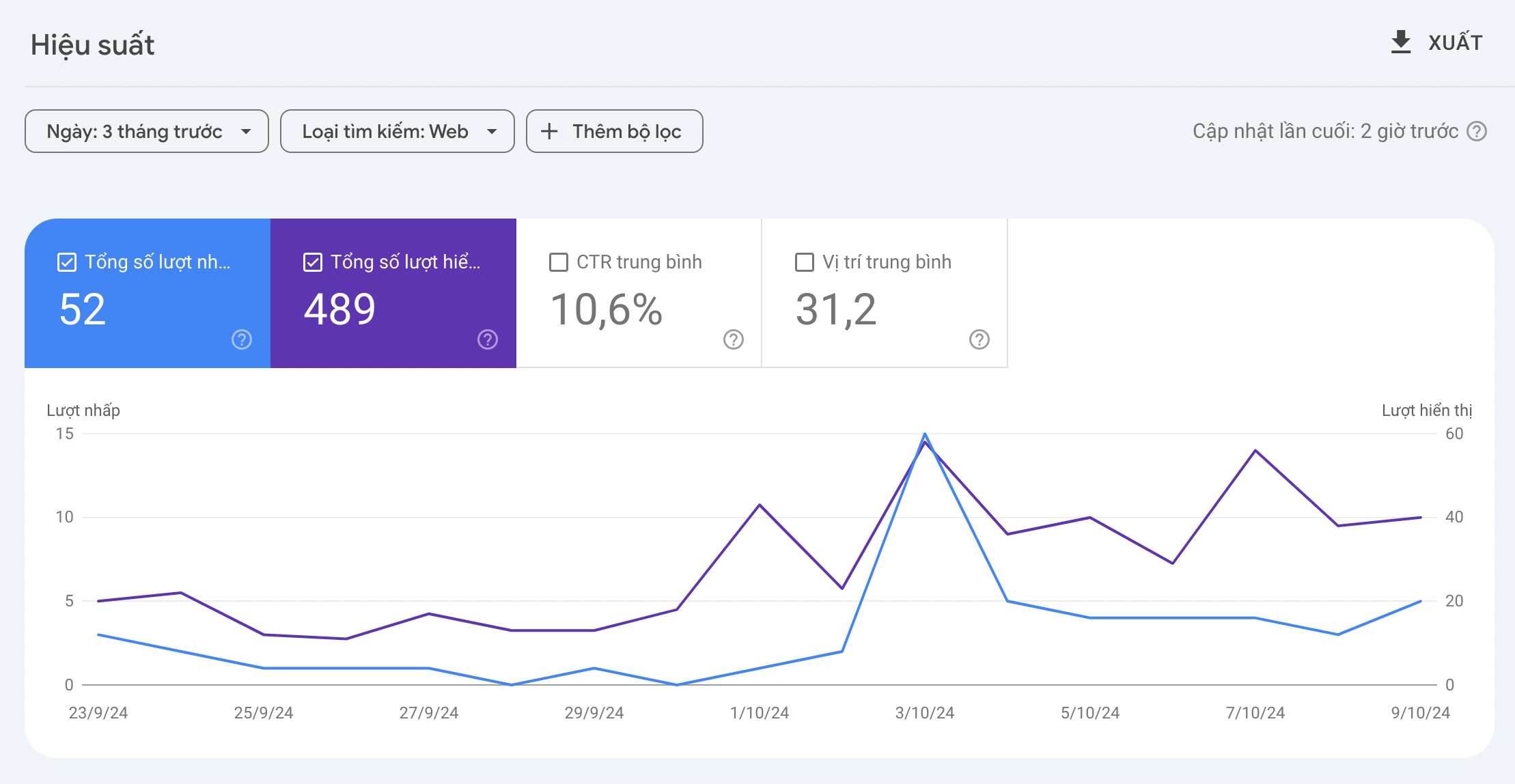
In the Performance section, you will find important data such as:
- Impressions: The number of times your website appears in search results.
- Clicks: The number of clicks from users on your search results.
- Click-through rate (CTR): The ratio of clicks to impressions.
- Keywords: The search terms users used to find your website.
View indexing reports
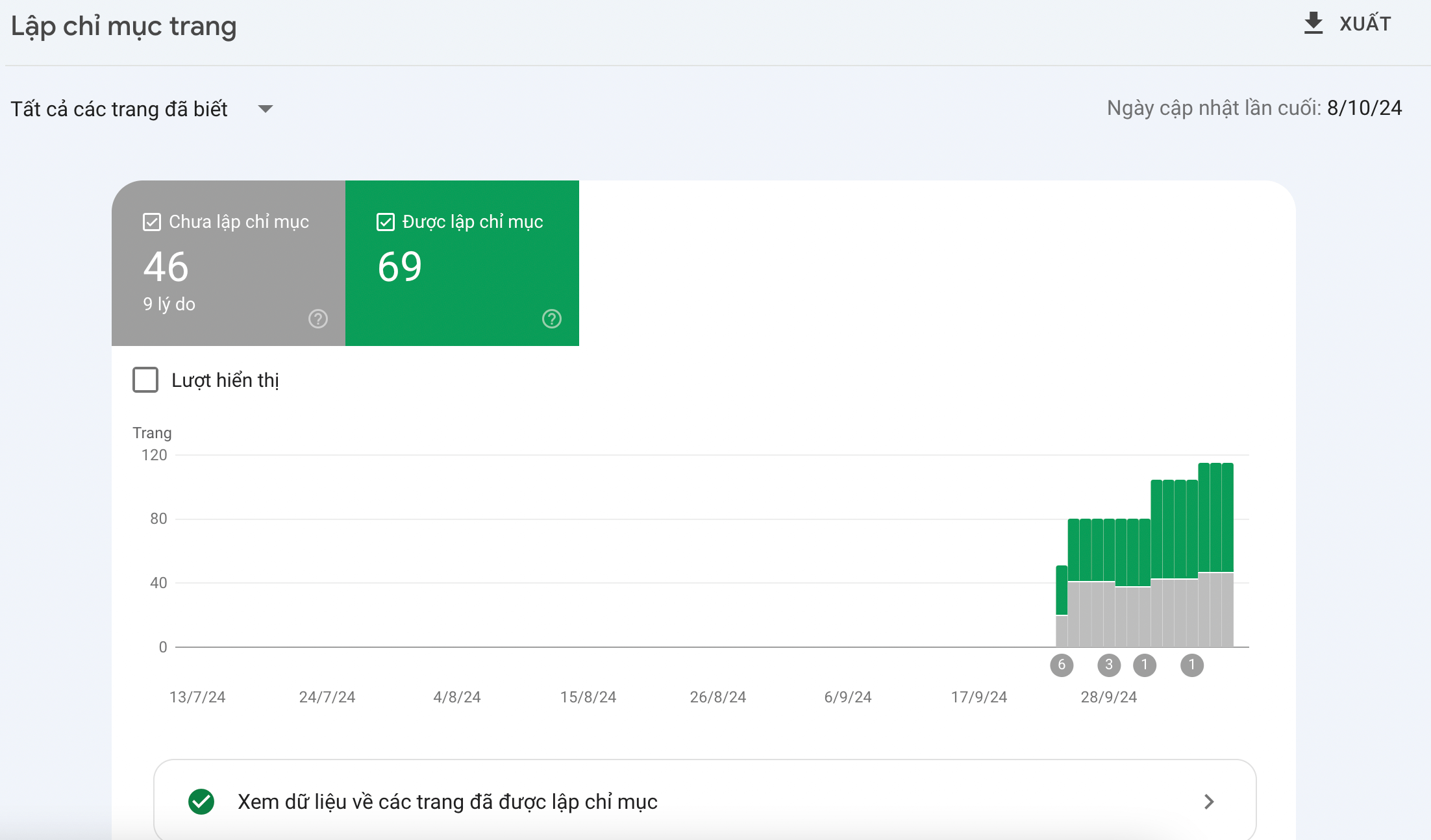
The Index Coverage section helps you check the indexing status of your website's pages. If any pages are not indexed, the tool will show the reason so you can fix it.
Check mobile usability
Google Search Console provides a report on mobile usability. This helps you determine whether your website is performing well on mobile devices, ensuring that it does not hinder the user experience.
Fix errors and optimize SEO
The Coverage section will show any errors on your website, including 404 errors, indexing issues, or security problems. Regularly check and fix these errors to ensure your website continues to function properly.

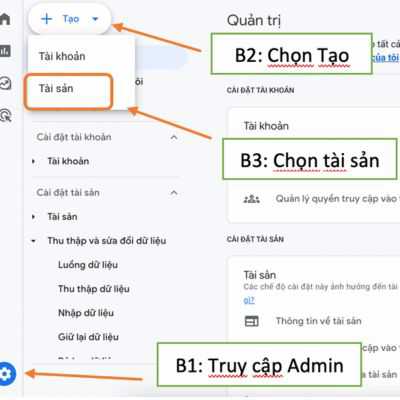


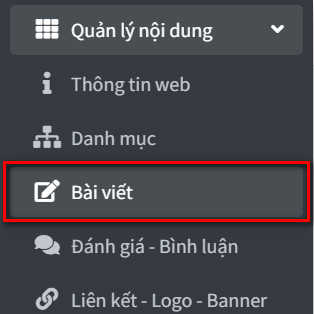
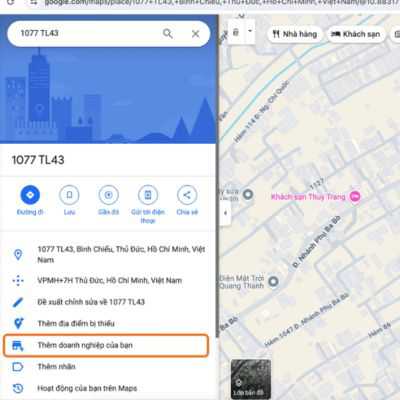




Nội dung cần thiết khi cần tìm hiểu về gg search console
Bài viết hay
Đầy đủ thông tin cho những ai chưa biết về Google search console
Mình đang cần tìm hiểu về Google Search Console, bài viết đầy đủ thông tin