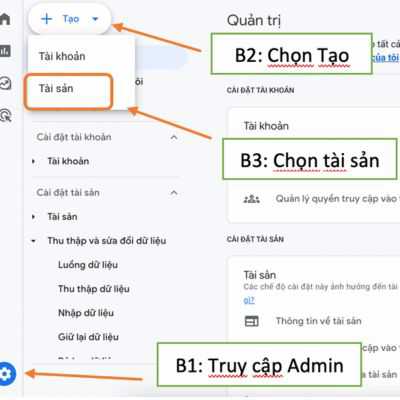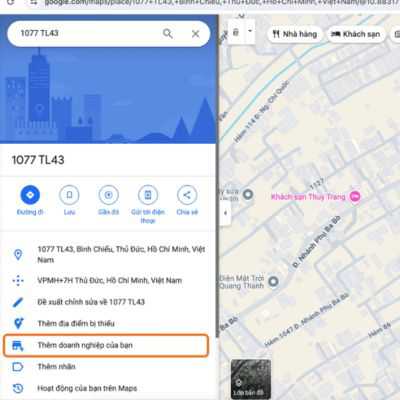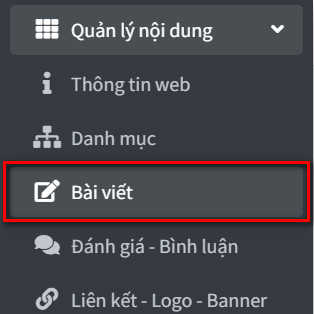Guide to Registering for DMCA
Learn how to register for DMCA to protect your digital content from copyright infringement. Detailed instructions on how to register and use...
How to Register and Use Google Analytics
Learn how to register Google Analytics and use it to track and analyze your website’s data, optimize SEO, and improve your business strategy...
How to Register and Use Google Search Console
Learn how to register Google Search Console and use it to track and improve your website’s performance on Google Search, optimize SEO, and f...
Step-by-Step Guide to Registering Google My Business and Creating a Google Map
Learn how to register Google My Business and create a Google Map to boost your business's online presence and attract more potential custome...
Guide to Managing Posts on the Content Management System (CMS)
How to create and manage posts with 3 content types: Article, News, and Blog, helping you optimize SEO and manage posts easily on the CMS.
How to Write Effective SEO Articles to Boost Google Rankings
A detailed guide on writing SEO-friendly articles to boost Google rankings. Optimize keywords, content, titles, and user experience for effe...