1. What is Google Analytics?
Google Analytics is a free tool provided by Google that allows website owners to track and analyze detailed website traffic. With Google Analytics, you can easily monitor traffic sources, user behavior, and measure the effectiveness of your digital marketing campaigns.
The tool provides various reports to help you better understand your visitors and optimize your marketing strategies. For those looking to grow their website and optimize SEO, Google Analytics is an essential tool.
2. Why Should You Use Google Analytics?
Using Google Analytics offers numerous benefits for managing and developing your website, including:
- Track website traffic: Understand the exact number of visitors to your site, allowing you to adjust your content and marketing strategies.
- Analyze traffic sources: The tool helps you identify where your visitors are coming from (Google, Facebook, email, etc.), enabling you to optimize marketing channels.
- Understand user behavior: Discover which pages attract users, how long they stay, and the bounce rate.
- Measure campaign performance: Google Analytics helps you track the performance of your online advertising campaigns, allowing you to optimize costs and results.
3. How to Register and Set Up Google Analytics
Step 1: Access Google Analytics
Go to the official Google Analytics website at https://analytics.google.com and log in with your Google account.
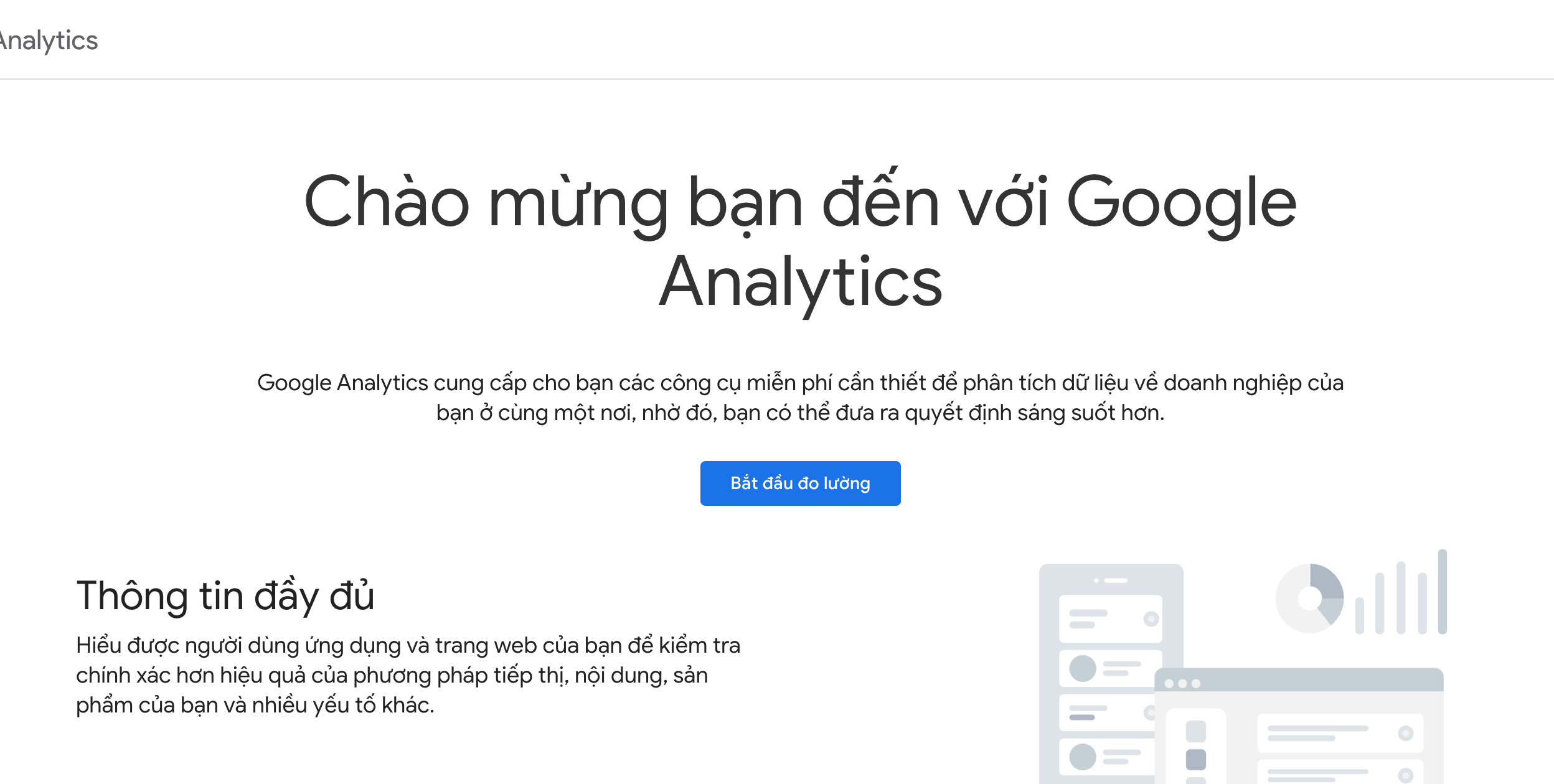
Step 2: Create a Google Analytics Account
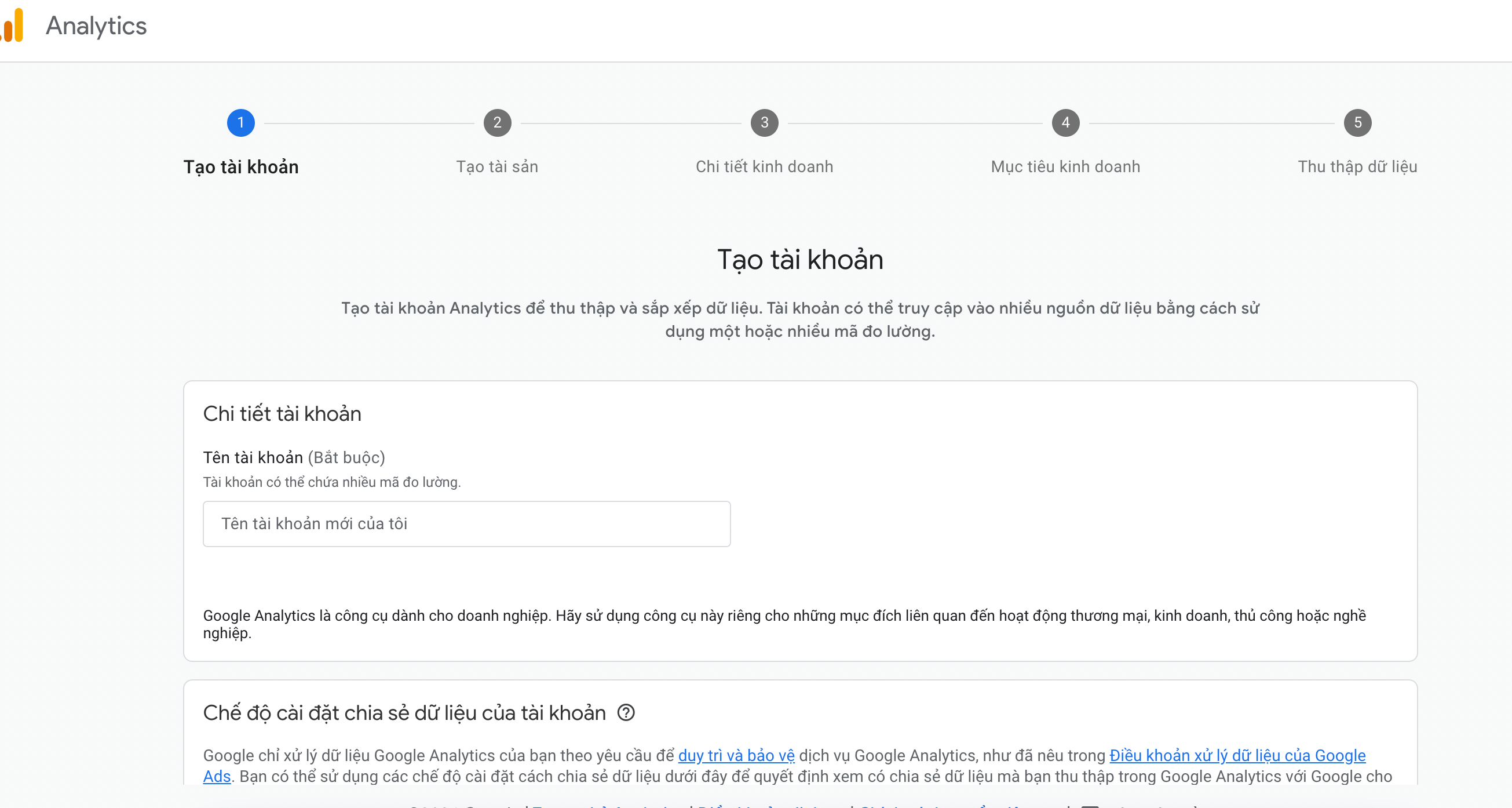
Set up the account. You need to enter the Account name and tick all options in the Account Data Sharing Settings section. Then click Next.
Step 3: Set Up a Property
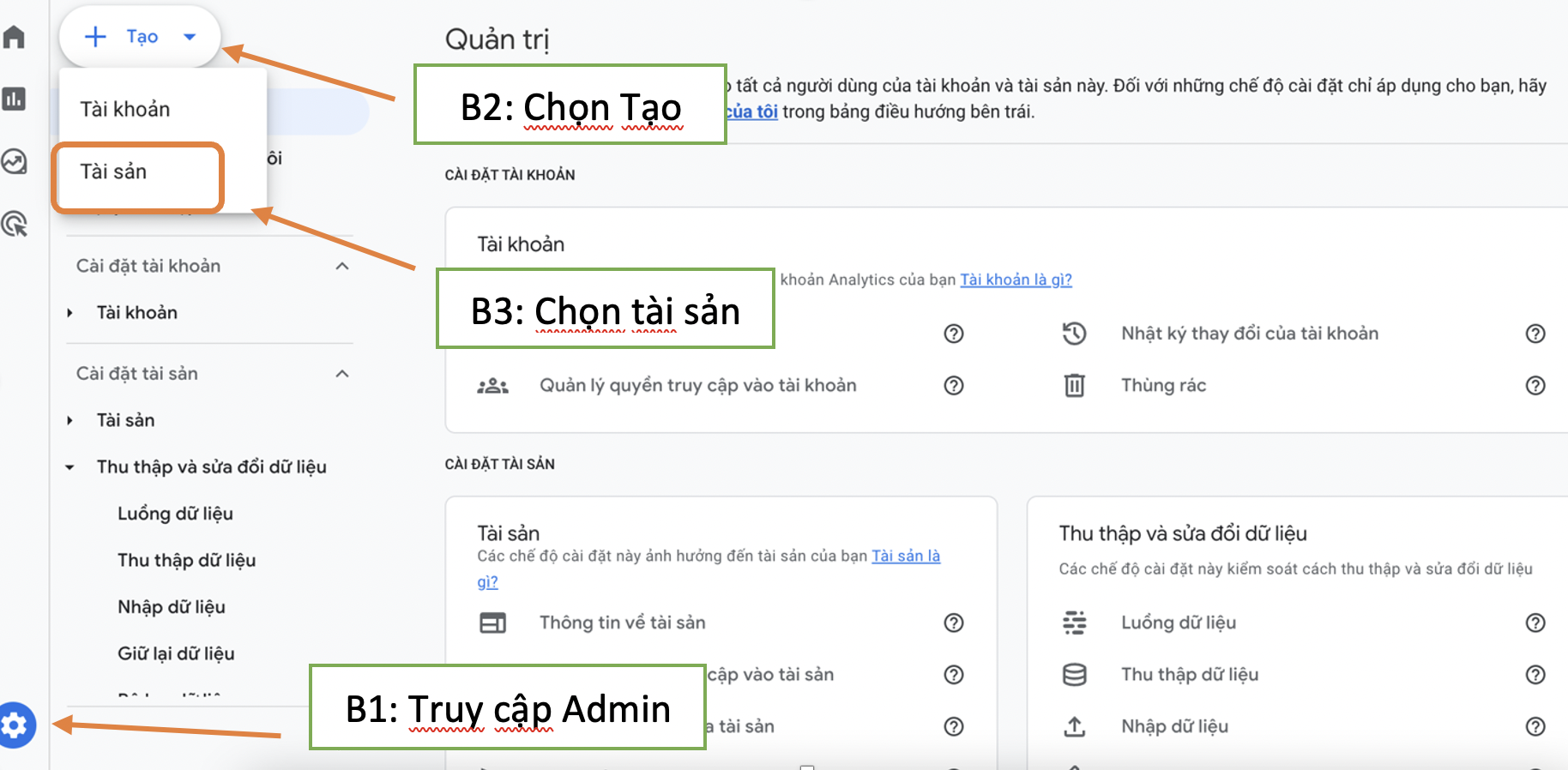
- Once the account is created, you will need to set up a property for your website.
- Choose the data measurement settings you want to track.
Step 4: Install the Tracking Code on Your Website
- Google Analytics will provide you with a tracking code. Copy this code and paste it into the
<head>tag of all pages on your website. - You can install this tracking code manually or through tools like Google Tag Manager.
Step 5: Check Installation and Monitor Data
- After installing the tracking code, wait around 24-48 hours for Google Analytics to start collecting data.
- Visit the Google Analytics homepage to check and monitor key metrics such as website traffic, user sources, and behavior.
4. How to Use Google Analytics Effectively
Check Website Traffic
In the Audience section, you can view the number of users visiting your website, helping you adjust your content and advertising strategies accordingly.
Track Traffic Sources
The Acquisition section shows where users are coming from: organic search, paid ads, social media, or other sources. This helps you identify which channel is the most effective.
Analyze User Behavior
In the Behavior section, you’ll see which pages users visit most frequently, how long they stay, and the bounce rate. These insights help you improve the user experience on your site.
Measure Campaign Performance
The Conversions section allows you to measure the effectiveness of advertising campaigns. You can see whether users are completing desired actions such as making a purchase or signing up for emails.



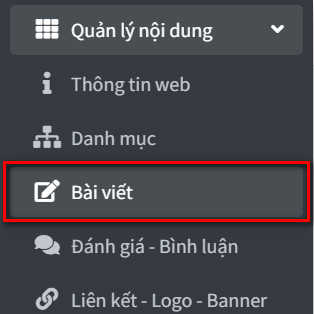
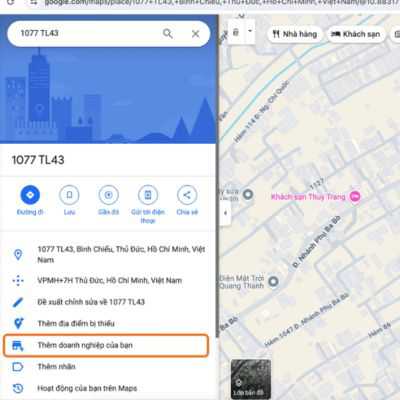





Google Analytics là một công cụ miễn phí do Google cung cấp và dễ sử dụng, bài viết hướng dẫn khá chi tiết
Bài viết dễ hiểu, đầy đủ thông tin
Khá chi tiết và dễ hiểu
Bài viết trình bày các bước xúc tích, dễ hiểu và làm theo
Bài viết dễ hiểu và có thể làm theo hướng dẫn để đăng kí gg analytics